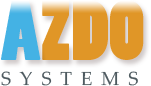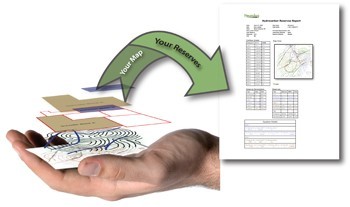NeuraMap Digitizing

NeuraMap – Reservoir Volumetrics and Map Digitizing
NeuraMap started as a map digitizing solution for geoscientists. This automated map digitizing solution works on hand drawn, scanned map images and digital maps. Map digitizing is a critical component of working with map data for analysis as well as preserving map data for future projects. All relevant map data can be digitized and captured such as: contours, faults, lines, points, and symbols. Whether you are digitizing your map data for further analysis or digitizing to preserve your data for future use, NeuraMap makes map digitizing easy for today’s geoscientists.
NeuraMap is quickly becoming the software of choice for computing Reservoir Volumetrics and Reserves. Use hand-drawn maps or import map vectors and instantly make Volumetrics and Reserves calculations on your reservoir. Standard formulas can be customized and any needed parameters input. Getting at this critical information has never before been this easy.
Map Digitizing
Automated Tracing
Neural Network Speed and Accuracy drive tracing algorithms for better-than-human tracing with highlighting of the contours for immediate feedback during the digitizing process.
- Digitize hand drawn, scanned or digital maps
- Software Solution needs no tablet to digitize
Automated Map Digitizing
NeuraMap is a digitizing, transformation, and QC system that allows you to work with your paper maps, cross sections, x-y plots and other proprietary data. Legacy data can be read by NeuraMap and overlaid on the original image for QC and editing. Data can be re-projected to any of over 40 Map Systems and 400 Datums, or custom systems can be created. Digital data can be exported, or your document can be marked with information such as calibration and projection for reprint. Raster maps can be directly georeferenced and reprojected without digitizing.
Automated Data Capture
- Line, curve and point data captured.
- Solid, dashed and boundary features are automatically traced.
- Symbols can be automatically searched to create a huge variety of data that will meet your needs.
Image Processing Features
Color images separated on the fly to aid in color-coded digitizing.
Printing
Maps in Image or Digital format can be printed with any Windows standard printer.
- Mark up map with projection and calibration information and print.
- Reproject map and print.
Scanning
Maps can be scanned with the NeuraScanner directly into NeuraMap to prepare for digitizing.
Distortion Correction
The effects of image skew and stretch are automatically eliminated through calibration.
Map Calibration
Intelligent Map Calibration
- Wizard-based Interface guides the entry of unlimited calibration points.
- Points can be input in Lat/Long or Cartesian units. The best 3 points are chosen.
- Calibration grid provides guidance for accurate calibration. Coordinate and error information is displayed at each point to catch data entry mistakes.
- Error location is easy with sortable points.
- Multiple calibration methods are available for the most accurate results.
- The effects of image skew and stretch are automatically eliminated through calibration.
Worldwide Map Systems
The latest Blue Marble Geographics is incorporated to support over 12,000 mapping systems plus user-defined systems.
- Set map projection, if known or digitize without projection.
- Export with updated/changed projection information.
Multi-Format Import/Export
Industry Standard Output Formats
NeuraMap has been crafted to meet industry standards in input/output formats. GeoTIFFs, in addition to many vector formats, are readily exported in the projection of your choice. NeuraMap is the industry solution for workstation-ready map data.
Adjustable Image Orientation
Images may be correctly oriented through rotation or mirror.
Multi-Source Input and Display
Raster images and compatible databases can be used for data input. Multiple images can be merged into one seamless data set. Differently projected data can be synchronized geographically.
Multiple sources can be opened at once with vectors displayed in all source documents. Vector and Image data sources can be merged for quality checks.
Easy Attribute Entry
Pop-up menus make entering repeated text strings easy. Incremental numeric data is computed automatically. Unlimited attributes can be defined for each object and legal values defined.
GeoTIFF Export (ArcView World Image File)
GeoTIFFs can be created from any scanned image using any Map System. Choose Affine or Exact. Produce GeoTIFFs for industry applications such as ArcView, GeoGraphix, PETRA and Petrosys.
Layered Output
Data can be output in layers according to type and data source.
Database Translation
Data from any supported database can be input and then output in any supported database format.
Data Quality Reporting
Data Quality and Map System Report An ASCII report is generated after each NeuraMap export.
- Map Image Source(s) Parameters
- Original Mapping System Parameters
- Georeferencing Method and Average Error
- Georeferencing Points
- Export Mapping System Parameters
Reservoir Volumetric and Reserves
Volumetrics Calculation and Reporting
- 9 standard volumetric methods
- Map scale enabled
- No calibration needed
- Custom map info
Reserves Calculation and Reporting
- Volumetric choice tie-In
- Simple and advanced oil/gas reserve calculations
- Custom reserves equations
- Automatic calculation of net revenue interest by lease(s)
Reports
Customizable reports
- Presentation-ready custom reports
- Includes equations used for obtaining results
| SYSTEM REQUIREMENTS NEURAMAP* | ||
|---|---|---|
| Minimum Requirements | ||
| Operating System | Windows 7/8/10 | |
| Processor | i5 Processor | |
| RAM | 8GB RAM | |
| Video Card Memory | 512MB | |
| Disk Space | 50MB | |
| Screen Resolution | 1920×1080 resolution | |
*Specifications subject to change.
Source: https://www.neuralog.com/product_brochures/2017_Product_Sheet_NeuraMap.pdf