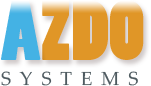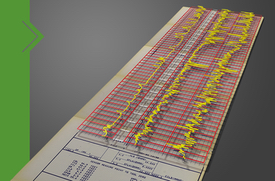Neuralog Well Log

NeuraLog – Automated Well Log Digitizing and Preparation of Log Data
NeuraLog is the most advanced and widely used automated well log digitizing system in the world today. NeuraLog transforms scanned images into usable digital data. Its reliability and quality control tools increase productivity by empowering the log analyst to control the quality and availability of well log data. Automated tracing enhances productivity by streamlining workflows to create reliable data for time-critical projects. Unique quality improvement, editing, and validation assure that your digital log data, regardless of vendor or quality, can be corrected and verified to meet your standards. For those working with raster well logs, NeuraLog can create straightened and depth-registered images for your geological applications.
NeuraLog addresses digitizing problems such as quality degradation and variable data formats with updated automation tools to ensure data is preserved for use with current and future projects to rigorous company and industry standards.
Our Project Explorer feature allows you to navigate and search in all projects without having to leave the project you’re currently working in. It lists all the projects in a tree and groups them so users can quickly explore all the files at once, without having to commit to changing into a new project.
Project Explorer breaks down project files into 3 categories:
1. Working files
2. LAS files (it auto-populates from the LAS folder)
3. Image files
Our new Smart Ribbon Technology allows the Project Explorer to “know” what file type you have opened, and automatically switch toolbar tabs according to the file type. This new technology gives users access to the workflows and tools that are for those file types without switching manually.
Our new version of NeuraLog is designed to help you shorten the learning curve, improve productivity, and streamline workflows to accurately digitize well logs and enable you to reach a decision faster based on sound, quality-controlled digital data.
Digitizing
Interpreting legacy logs can pose many challenges, such as degradation from age and handling, which results in information loss and variable data quality.
Automated Curve Tracing – Neural network algorithms trace curves with speed and accuracy. There are many different curve algorithms available to account for many digitizing cases.
- Built-in grid model to account for curves crossing the grids
- Auto-stop error detection
- Interactive curve editing with immediate resume tracing
Lithology Data Capture – Utilize data from mud logs and lithology logs.
- Capture lithology and descriptions from hand-drawn mud logs
- Unique step curve capture sample rate (ROP, GAS)
- Log annotation to mark important data such as zones, faults and reservoirs
Interactive Log Display – NeuraLog displays your log raster image and traced curve vectors directly on the computer screen, providing immediate feedback.
- Interactive tracing tool and tracing types Error correction at any point in the tracing process
- Automatic scrolling through the log during curve trace
- Light Table overlay of LAS and Rasters
Unlimited Backup Scales – NeuraLog’s automated tracing functions work on unlimited backup scales, automatically patching together the different sections of curve for streamlined curve output.
Image Warp and Stretch Correction – NeuraLog corrects for warp and stretch, a common problem in poor log images, automatically from depth grids to produce quality log images and digital data.
Preparation
Quality Improvement – NeuraLog includes a comprehensive set of tools to improve the quality of your digital log data. The Log Quality Index (LQI) provides an overall measure of Quality Score of in-house or vendor data. The NeuraLog Quality Improvement tools check for pixel overlay, spikes, gaps, and depth gridding issues guiding you through the digitized log to correct errors and improve the LQI score. Once this verification/correction is complete, the results can be saved as a report, which reflects the quality of your data capture.
For verification of LAS, the Virtual Light Table visually shows the match between the log image and digital data overlay quickly and accurately. The LAS data statistical report generator summarizes your data to check for norms with the LAS Validator.
Multiple Runs/Curve Splicing – NeuraLog provides the option of merging multiple runs of the same curve within a log into one LAS file. Curves from multiple files may be merged into a single LAS output.
Digital Log Editing
- Customizable LAS Curve Template
- Custom Backup Scales for Amplified and Multi-Wrap Scales
- LAS Curve Edit
- Baseline Shift / Depth Shift / Curve Arithmetic
- Custom LAS Curve Calculator
- LAS File Merge
Curve Calculations – NeuraLog comes pre-loaded with various methods to calculate Shale Volume, porosity, and water saturation, as well as other standard conversions. Macros can be created, and Scripts can be edited and saved for user-defined programs.
Project Management – NeuraLog provides an efficient means for total log information storage, giving you immediate access to the original log image, log digits and well information. NeuraLog can export the following formats LAS (1.2 & 2.00, IHS PETRA ASCII Well Data, PETRA Log Image Calibration (ILC).
| SYSTEM REQUIREMENTS NEURALOG* | ||
|---|---|---|
| Minimum Requirements | ||
| Operating System | Windows 7/8/10 | |
| Processor | i5 Processor | |
| RAM | 8GB RAM | |
| Video Card Memory | 512MB | |
| Disk Space | 75MB | |
| Screen Resolution | 1920×1080 resolution | |
*Specifications subject to change.
Source: https://www.neuralog.com/product_brochures/Neuralog-Products-Solutions.pdf